Trying to install my Lexmark X215 multi-function printer results in this error message under Vista:

I don’t know the actual cause, as I have 3GB of memory installed, but this workaround works:
- Select “Add New Printer”
- Select “Local Printer” instead of “Add Network Printer”
- Select “Add New Port”
- For the port name, type in the network path to your printer.
ie. \\homeprintbox\lexmark - Click Next, and follow the remaining prompts.
And this is not the only way to resolve the problem. Over at VirtualTechSupport.ca, Simon writes about another way to solve the issue. The printer he was having problems with was a Samsung ML-1710.
VirtualTechSupport.ca: Error when connecting to a shared printer with Vista
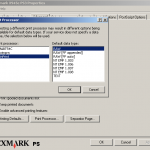


Comments are closed.