Not that I’d actually WANT to, but if I had to, it’ll be one of these four three. And truth is, I would probably use several of these programs if I’ve really need to get the data back.
How I tested.
Well I deleted 19 photos from mistake from a USB stick, and wanted them back. It started from there. 16 programs later, I had my photos back, and the idea for a couple of blog posts.
Recuva 
Recuva is damn good. I would have selected it over DiskDigger, except that you need to install it. Needed to use “deep scan” mode to recover all 19 photos. I’d use this as my second choice if DiskDigger failed for me.
File Scavenger 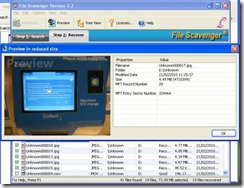
File Scavenger has two modes, Quick Mode, and Long Mode. Quick Mode found 18 photos. Long Mode found the 19th. Quick Mode will preserve the original filenames. Long Mode does not.
You need to install the program to use it. You can Preview the files File Scavenger has found, before you actually recover them.
You need to purchase the program to actually recover your files.
Active@ Undelete 
If I had to really recover files, and the free programs didn’t work, Active@ Undelete would be the program I’d put money down for. I found the scan to be very comprehensive.
Update 4th August 2010: Can no longer recommend DiskDigger
DiskDigger 
DiskDigger has a clean, easy to understand interface. You don’t need to install this program onto your hard disk, which means you could run this from a USB stick.
Only downside? It doesn’t detect what the original filenames were. Not the only program to do that amongst the bunch I looked at. But heck, I’d still use it, as it’s free/donation ware.



Comments are closed.